By the end of the library session, students should be able to:
 Scholarly vs. Popular Sources
Scholarly vs. Popular Sources

(Image of a messy research desk, DALL-E, created 2024-10-21)
Definition: A scholarly publication features articles written by experts for other experts. These are often called "peer-reviewed," "academic," or "refereed" journals. This means that before an article is published, it is reviewed by other scholars in the same field to ensure the research and findings are reliable.
|
|
Scholarly / Peer-Reviewed |
Popular / Not Scholarly (but possibly still credible!) |
|
Author |
|
|
|
Review Process |
|
|
|
Audience / |
|
|
|
Content |
|
|
|
Sources |
|
|
|
Examples |
|
|
 The Peer Review Process
The Peer Review Process
(Image of scholar conducting a peer review, DALL-E, created 2024-10-21)
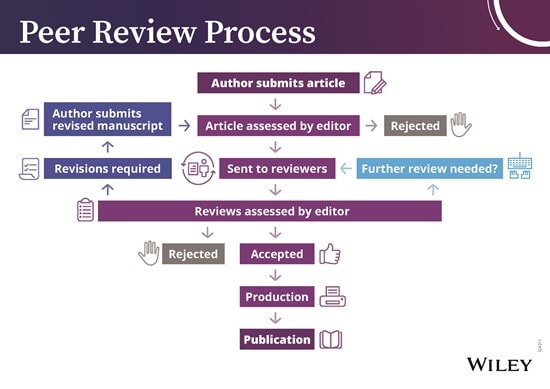
(Source: Wiley, Wiley Author Services, n.d.)
 LibrarySearch
LibrarySearch LibrarySearch is MRU Library's one-stop search interface/catalogue that brings together resources across format, time, and subject.

(Conducting Academic Research With LibrarySearch)
Sign in to save searches, and items, and to request materials.
Use the pin icon to save books and articles to your Favorites for future reference.
Use the filters on the right. You will use Availability, Resource Type, and Date filters most often. Filter settings can be "locked in" so that you don't have to reapply them to every search that you make.
Some items may not be available, however, you can request unavailable items using what is called interlibrary loan.
When viewing an item record, scroll down to the Get it (for hardcopy/physical items) or Access options (for electronic items) section to get access to the item.
(Adapted from “Developing your search strategy,” University of Leeds)
You can use search operators to combine or exclude terms, helping you get better results faster.
Quotation Marks: Use quotation marks to keep phrases together.
AND: Combine terms with AND to narrow your search.
OR: Use OR to search for synonyms or similar terms and broaden your search.
Truncation: Use * to search for different word endings.
 One method for evaluating source quality is by using RADAR
One method for evaluating source quality is by using RADAR| Relevance |
Does this source fit my topic? What is this source's intended audience? Is that intended audience appropriate for my use case in this assignment? |
| Authority |
Is/are the creator(s) of this source clearly identified or known to us? How important is it in this use case to trust the source's creator(s)? If it is important, why should we trust the source's creator(s)? Is the source's creator credentialed or an expert in their field? |
| Date |
Is the creation or publication date of this source identified or known to us? Is this source too old? |
| Accuracy |
Do this source's facts "check out"? Does the source have references of its own? |
| Reason (for Creation) |
Why was this source made? Was this source made to sell a product or service, to inform/educate, to entertain, etc? |
(Source: SAIT)
 Lateral Reading
Lateral ReadingDefinition of lateral reading, according to Terrell Heick
"In brief, lateral reading (as opposed to vertical reading) is the act of verifying what you’re reading as you’re reading it." (Heick, 2020).
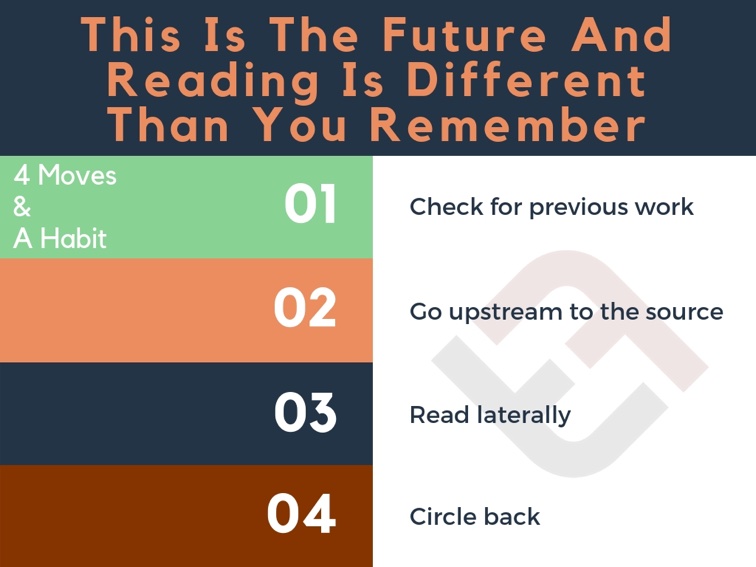
(Source: The Difference Between Lateral Reading And Vertical Reading, Terrell Heick, 2020)
Resources:
Permalinks
Academic Search Complete (EBSCO)

Research Library (ProQueset)


JSTOR Archive Collection

Other tips